The Definitive Guide to Path of Building Installer: Steps and Tips
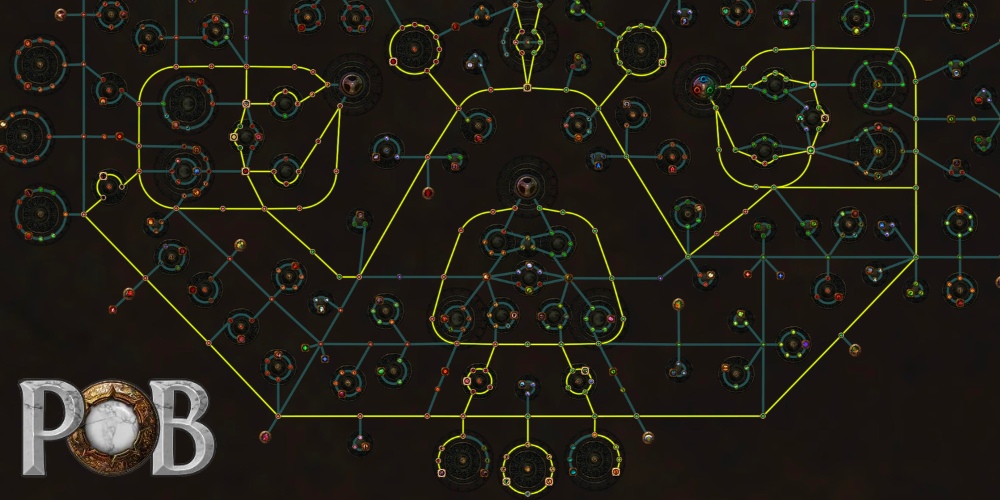
Download Path of Building & Install on PC
Get AppThe Path of Building is a powerful tool, an offline build planner for the skill-tree defining game; Path of Exile. Avid players would know how crucial it is to install Path of Building to plan and optimize their builds effectively. This simulator showcases intricate details like estimations of DPS, helping you understand your build in-depth better than ever before.
Step-by-Step Guide to Installation
After deciding to use this impressive tool, the first thing you'll need to remember is that to make the most out of this third-party application, it is essential to follow the installation steps correctly.
- Begin by downloading the latest release from our website or the GitHub page. You can find the latest releases under the "releases" tab, which is usually followed by a list of all versions available for download.
- After a successful download, find the ZIP file in your computer's "Downloads" folder. This is generally located in your user directory or on the desktop.
- Once you've located the ZIP file, extract the contents. Typically, you would right-click on the file and select "Extract All". Make sure to extract the files in a new folder, preferably named Path of Building, so it's easily identified later on.
- The application does not require an installation. Instead, the data is stored locally on your machine in the folder you've extracted the files into, which means the Path of Building install process doesn't involve any complex manipulations with your system settings.
- From the extracted files, locate the "PathOfBuilding" application file with a little flame symbol. Run this application to start the Path of Building and start planning effective strategies for your gameplay.
Reaping the Benefits of Path of Building Installer
After the successful installation, users can delve into the world of enhanced build planning that Path of Building offers. It aids in gaining a competitive edge over other players, ensuring your character is equipped with the best possible abilities. The Path of Building supports character importing from the game directly. Thus, users can try different strategies and combinations to determine the most effective way of beefing up their character's strength.
Linking Your Path of Exile Game Account
After you have managed to install this application, to fully utilize it, it's necessary to link your Path of Exile game account. This way, you can import your characters and their current gear directly into the Path of Building application. This process involves generating a token from your Path of Exile account and pasting it into the application. Once your account is linked, it's then just a matter of importing the characters you want to optimize and you're all set!
Updating Your Application
Once you have installed and started using Path of Building, it's crucial to ensure that the program is regularly updated for optimal performance. The process of updating is fairly simple. The application will notify you of any updates available. To update, click the update button and follow the prompts. Path of Building uses local data, so an update will not interfere or erase any of your existing builds you have created. Updates commonly include fixes, enhancements, and new features introduced, making the Path of Building installer a tool that grows with your gaming prowess.